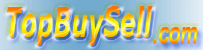-
Views: :8947
| Product details | ||||||||
|
|
Type: |
 |
||||||
| Title: | Commercial Surface Pro 3 - 512GB / Intel Core i7 | |||||||
| Price: | 1950/ | |||||||
| Date: | 26-02-2016 | |||||||
| Valid for: | permanent | |||||||
| Transaction types: | All | |||||||
| Contact Now | ||||||||
|
Tip: Welcome to use TopBuySell Intermediary Guarantee of Payment service to secure transactions between buyers and sellers.
Details: topbuysell.com/membership/premium-service.php
Note: When using other ways of payment but not our Intermediary Guarantee of Payment service, buyers and sellers have full responsibility & liability for any risks and financial loss. In this case, we suggest buyers and sellers contact each other directly for details including authentication to avoid scams. |
||||||||
http://www.microsoftstore.com/store/Commercial Surface Pro 3 - 512GB / Intel Core i7The 12-inch Surface Pro 3 is the tablet that can replace your laptop (Type Cover sold separately).
Choose device: 512GB / Intel Core i7 - 1.7GHz / 8GB RAM
Tech specsSoftwareWindows 10 Pro ExteriorCasing: Magnesium • Color: Silver • Physical buttons: Volume, Power, Home Dimensions11.50 x 7.93 x 0.36 in (292.10 x 201.42 x 9.14 mm) Weight1.76 lbs (0.79 kg) Hard drive size2Solid state drive (SSD) options: 64GB, 128GB, 256GB, or 512GB Memory64GB/Intel i3 or 128GB/Intel i5 version with 4GB RAM DisplayScreen: 12" ClearType Full HD Display • Resolution: 2160 x 1440 • Aspect Ratio: 3:2 • Touch: Multitouch input Processor64GB/Intel i3 version: Wireless802.11ac/802.11a/b/g/n BluetoothBluetooth 4.0 Low Energy technology Cameras and Video5MP and 1080p HD front- and rear-facing cameras • Built-in front- and rear-facing microphones • Stereo speakers with Dolby Audio-enhanced sound AudioStereo speakers with Dolby Audio-enhanced sound PortsFull-size USB 3.0 • microSD card reader • Headphone jack • Mini DisplayPort • Cover port • Charging port SensorsAmbient light sensor • Accelerometer • Gyroscope • Magnetometer Warranty1-year limited hardware warranty5 Surface PenDimensions: 135mm (length), 9.5mm (diameter) • Weight: 20 grams Pre-installed AppsFlipboard • Skype Wi-Fi • Skype • OneNote MX • Solitaire • Mahjong • Sudoku/Microsoft Number Puzzle • Fresh Paint In the boxSurface Pro 3 • Surface Pen • 36-watt power supply • Quick Start Guide • Safety and warranty documents FAQ More: http://www.microsoftstore.com/store/msusa/en_US/pdp/Commercial-Surface-Pro-3/productID.325572300
|
||||||||