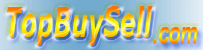1. Is it free of charge to apply for a membership on TopBuySell.com?
Yes, you can register a free account directly. It is a Free Membership (Free Enterprise Membership or Free Individual Membership). Besides, we also offer Permanent TopBuySell Premium Membership. (Gold Member), which can enjoy more privileges, benefits and services. Details as below:
If you would like to donate to support us for better development of this website, In return, we'd like to offer you a Permanent TopBuySell Premium Membership.
Donate to register premium membership: After you make a donation, it will automatically go to premium membership registration page directly. Then you may complete registration.
To register a Free / Premium Membership, please go to:
http://www.topbuysell.com/login.php
2. How to upgrade from Free Member to TopBuySell Premium Membership / Gold Member?
You may simply register another Premium account mentioned above. You may also click the Upgrade button on your profile page to upgrade your membership. After you make the payment, please send your membership account and PayPal account to us. We will then check it and approve your upgrade. When complete, we will notify you by email.
The main payment we accept is PayPal, credit cards, debit cards, etc.
3. Why can't I add product images?
Please read the tips below:
(1) The format of images can only be: gif, jpg or jpeg.
(2) Image size: within 500KB; within 800 pixels x 600 pixels. Note: any over-size image will be removed.
(3) You've run out of maximum credits/points that you can use. After you buy credits/points or upgrade your membership, you will get extra credits/points to add your items.
4. How to add images for products?
Below is the procedure of adding images:
Open your web browser, login your account, go to "Add a New Product" or "Add a New Item" and fill in product info first on the appeared window, and then follow the procedure below to add product images.
a. Click on the button "Add Picture";
b. Click on the button to add a product image (you can add 3 more);
c. Click "Submit".
Besides, you may add the same images by clicking on "Select from uploaded" which keeps those you've already uploaded on image adding window.
5. Why can't I enter Registration page when I click "Join Now" to register a membership?
Sometimes, the server may be busy. You may try again later or click here: http://www.topbuysell.com/main.php to enter the registration page.
Tips: Click refresh button to try again when necessary. If problem still exists, please email us the username and password that you may use to register. We will help you register a membership manually.
6. Why can't I add products / post items after registration?
You need to complete your profile before you can post.
Log in to your account -> Click on "Account Profile" -> "Edit Profile" on the left sidebar. Then, complete your profile. Note: Items with "*" are required to fill in the relevant content.
7. Verification error / cannot log in or register an account
Empty your web browser cache and try again. Or change another web browser. Besides, we maintain the website occasionally and you may try again another day.